How to connect a USB memory device
1. Park your vehicle in a safe place and turn the ignition switch to the “LOCK”
position.
2. Open the USB input terminal cover (A) in the glove box.

3. Connect a commercially available USB connector cable (C) to the USB memory device (B).

4. Connect the connector cable (C) to the USB input terminal (D).
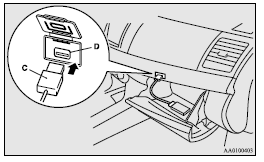
![]() Caution
Caution
► Keep the lid of the glove box closed while driving the vehicle. A lid or the contents of the glove box could otherwise cause injuries.
![]() Note
Note
► Do not connect the USB memory device to the USB input terminal directly.
The USB memory device may be damaged.
► When closing the glove box, be careful not to trap the connector cable.
5. To remove the connector cable, turn the ignition switch to the “LOCK” position first and perform the installation steps in reverse.
See also:
Vanity mirror
A vanity mirror is fitted to the rear of the sun visor on the passenger side. ...
Front fog lamp switch
The front fog lamps can be operated while the headlamps or tail lamps are on.
Turn the knob in the “ON” direction to turn on the front fog lamps. An indication
lamp in the instrument cluster w ...
Front fog lamp switch
The front fog lamps can be operated while the headlamps or tail lamps are on.
Turn the knob in the “ON” direction to turn on the front fog lamps. An indication
lamp in the instrument cluster w ...
